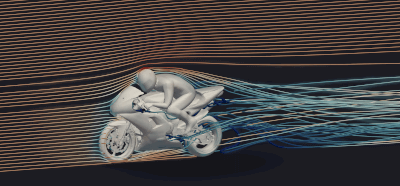What Is a Restaurant Point of Sale (POS) System?

A POS (Point of Sales) system is a system that collects and analyzes information such as product name, sales quantity, sales date and time, etc., when products are sold at retail stores.
By using a POS system, it is possible to determine the “when,” “who,” and “what” of a product purchased, and to analyze the characteristics of the purchaser as well as the timing of each product. This information can serve as an indicator for retailers to manage store inventory and plan for new products.
Uses of POS Systems
1. Collection of Sales Information at Retail Stores
There are various types of POS systems, the most familiar of which are integrated with cash registers installed in convenience stores and supermarkets.
A cash register equipped with POS systems (POS cash register) reads product barcodes to obtain information on items sold, such as item name, quantity, and date and time of sale, and stores this information in a database. In addition, if a store has a membership card, the POS systems can also retrieve customer information such as age, gender, and past purchase history.
2. Analysis and Utilization of Information
Information on the name of the items sold and the date and time of the sale allows retailers to understand the sales of each product and analyze correlations with factors such as time of day, weather, events, and customer demographics.
In the case of franchise retailers, where multiple stores are dispersed throughout various regions, the ability to check inventory status and sales at the headquarters in one place helps to improve the efficiency of ordering operations.
Specific applications include improving the inventory and layout of stores, such as “allowing extra space in winter inventory for products that sell well in winter,” or “making products that are easily purchased by office workers at night more prominent at night in stores near train stations frequented by office workers. By not only accumulating data but also conducting appropriate analysis, it is possible to take measures to improve store profitability, such as optimizing inventory and stocking methods.
3. Employee Management
POS systems have a strong image of being used for sales management in retail stores, but there are also products that can manage employee attendance and numerical targets through a similar system. Because it can centrally manage a large number of data, this system is indispensable for improving operational efficiency for companies with a large number of employees and complicated data aggregation and analysis.
Principles of POS Systems
Since there are various types of POS systems, we will explain the principle of POS systems with an integrated cash register, which is used in retail stores such as convenience stores, as an example.
1. BAR Code
Products sold in retail stores are assigned a product code that is linked to the item name and manufacturer information. There is an international standard for the format of product codes, and the standard is called a “BAR code.”
The BAR code is an identification marker with vertical stripes. It is printed on the exterior of a product or affixed as a sticker and contains information such as the manufacturer and seller of the product and the product standard.
2. Scanner
A hand scanner or other scanner attached to the cash register reads the BAR code printed on or affixed to the product. By reading the code, the product information recorded in the BAR code is registered.
3. POS Terminal
The POS terminal is the central function of the POS cash register. By reading the BAR code with a scanner, the POS terminal registers and records sales, total sales for each register, displays prices, and issues receipts.
POS terminals in a store are connected to each other by a store controller, which aggregates store sales based on sales at each register. In addition, information can be exchanged with the head office, and product information read by the POS cash register is stored in the cloud at the head office, including information such as payment methods.
4. Product Master
The merchandise master is a database that centrally manages merchandise information. Information such as product names, prices, suppliers, selling prices, costs, etc. are registered and checked against sales information sent from stores to manage company-wide sales and profits. Since information from the POS cash register can be used to analyze when and to whom products on the product master were sold, the maintenance of the product master is essential to the operation of POS systems.
How to Choose POS Systems
POS systems handle large amounts of data and have complex networks for data transmission. It is important to choose the functions of POS systems after clarifying the purpose of the system so that the results will be worth the effort and cost of installing such a system.
If the purpose of the system is to collect information itself and not to analyze it, the system may not produce improvements commensurate with the maintenance costs, and profitability may decline. In addition, if the system is linked to membership cards or smartphone applications, it is necessary to maintain and educate compliance regarding the handling of customer information.