What Is Thermal Fluid Analysis Software?
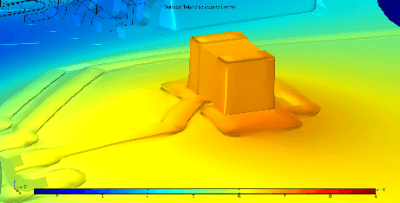
Thermal fluid analysis software is software that can express and analyze fluid flow and heat transfer through simulation by solving modeled equations using a computer.
It is difficult to read the flow motion of fluids, such as liquids and gases, from actual phenomena through experiments. By using simulation to visualize, it is possible to grasp the “flow” visually, which is difficult to see, and to analyze it quantitatively.
Thermal fluid analysis software can represent the velocity of the fluid, the magnitude of the pressure, the temperature distribution, and the change of state, etc., and visually capture them. This is useful for checking and analyzing the selection of the optimal flow path, the shape of the object, and the maximum achievable temperature during simulation settings.
Uses of Thermal Fluid Analysis Software
Thermal fluid analysis software is used in a variety of fields, including engineering and industry, as well as the space and aerospace industries. Simulation is effective because heat and fluids are difficult to actually visualize.
Furthermore, in the space and aerospace industries, it is not possible to conduct many actual experiments due to cost and physical considerations. Therefore, it is very important to analyze through simulation and verify the possibilities in various environments.
For example, in the aerospace industry, thermal fluid analysis software is used to simulate the design of a tail fin shape. This is useful in selecting the optimal tail fin shape. In addition, thermal fluid analysis software is widely used to simulate the movement of fluid through piping, changes in pressure, and the rotation of screw blades and other components.
Principle of Thermal Fluid Analysis Software
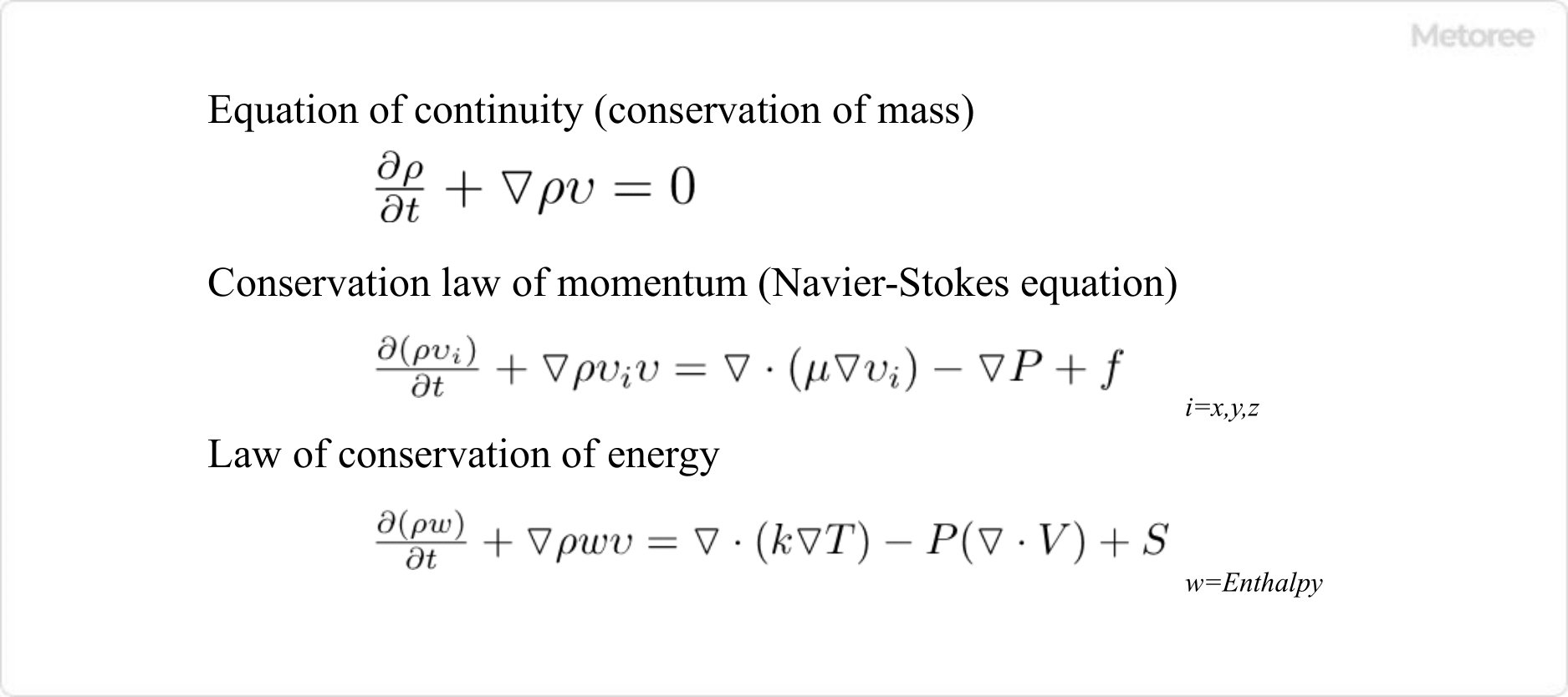
Figure 1. Basic equations of thermal fluid analysis software
There are three basic equations for thermo-fluids: the equation of continuity (conservation of mass), the equation of conservation of momentum (Navier-Stokes equation), and the law of conservation of energy (conservation of energy). Thermal fluid analysis software derives various physical quantities by solving the equations with a computer based on these physical laws.
1. Continuity Equation (Conservation of Mass)
The rule is that there is no such thing as “something out of nothing,” where a fluid springs out of nothing or suddenly disappears in the middle of an empty space.
2. Conservation Law of Momentum (Navier-Stokes Equations)
It is a law that the intensity of motion of an object does not change unless some external force is applied to it. In fact, it is derived from Newton’s equations of motion.
3. Conservation of Energy Law
It is a law that energy does not increase or decrease on its own unless it is given externally. Energy includes internal energy such as temperature and kinetic energy such as velocity, but the sum of all of them is the same.
Thermal Fluid Analysis Software Configuration
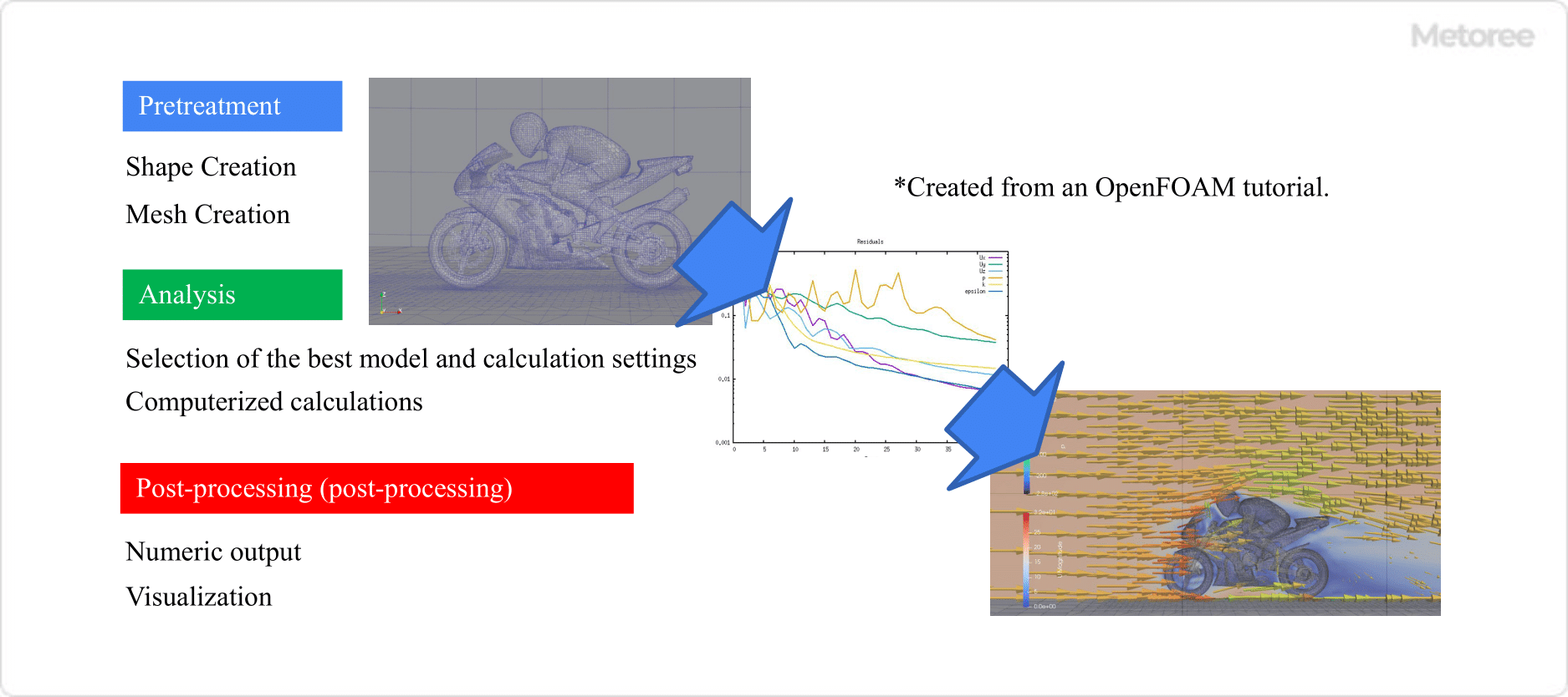
Figure 2. Thermo-fluid analysis software configuration
Commercial thermal fluid analysis software often includes model creation, simulation execution, and post-processing. However, there are some software packages that only include the simulation execution part (solver) or software dedicated to the model creation part.
1. Pre-Processing Part
Preprocessing is the process of creating the geometry for thermal-fluid analysis. In most cases, file formats such as STEP, IGES, Parasolid, etc., created in 3D CAD can be used.
Thermal fluid analysis software also provides the ability to set boundary conditions, such as where fluid flows into the structure and where the temperature is constant. To perform calculations, the geometry of the model is represented by a grid called a mesh.
Creating a clean mesh is an important factor in increasing the speed and accuracy of the analysis. Modeling software is equipped with a function that allows the user to select the size of the mesh easily and automatically generate a high-quality mesh.
2. Analysis Part
It refers to the part of the software commonly known as the solver. Thermal fluid analysis software in the narrow sense of the term refers to this part of the software. Solvers are equipped with functions for solving continuity equations, momentum conservation equations, energy conservation equations, and so on.
Nowadays, solvers are equipped with the ability to solve more complex models and to perform calculations at higher speeds in response to improvements in computer performance.
3. Post-Processing Part
By visualizing the analysis results with 3D models, etc., the analysis results can be understood more intuitively. Analysis functions have different features depending on the product.
From the calculation results, contour plots showing pressure and temperature distribution in different colors, vector plots showing flow with arrows, and stream plots with lines can be created.
Types of Thermal Fluid Analysis Software
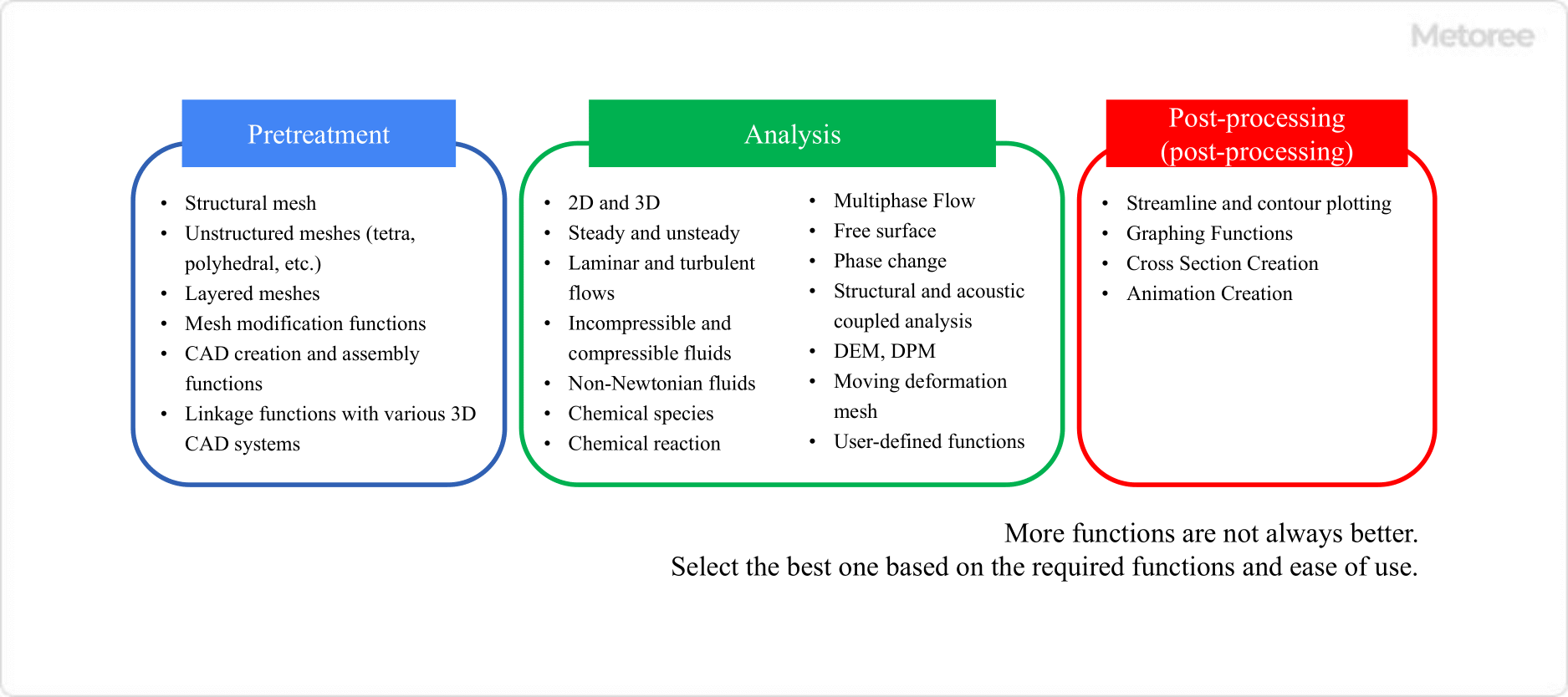
Figure 3. Schematic of thermal fluid analysis software functions
First, there are two main methods for representing fluids: discretizing a single space. The finite element method and the finite volume method are well-known methods.
On the other hand, there is the particle method, which represents the fluid as a collection of particles. As described above, there are various CAE-specific methods, techniques, and functions, so it is necessary to set the optimal method and conditions for each simulation, depending on the phenomenon to be simulated, and it is important to select software that has such functions.
Thermal fluid analysis software ranges from simple and easy-to-use to multifunctional software that is used by thermal fluid analysis professionals. It is important to consider what phenomena you want to analyze and what you need. In addition, there are differences in the license fee structure. Select the most appropriate software after clarifying the purpose of use and necessary functions.