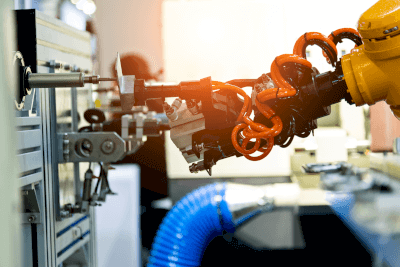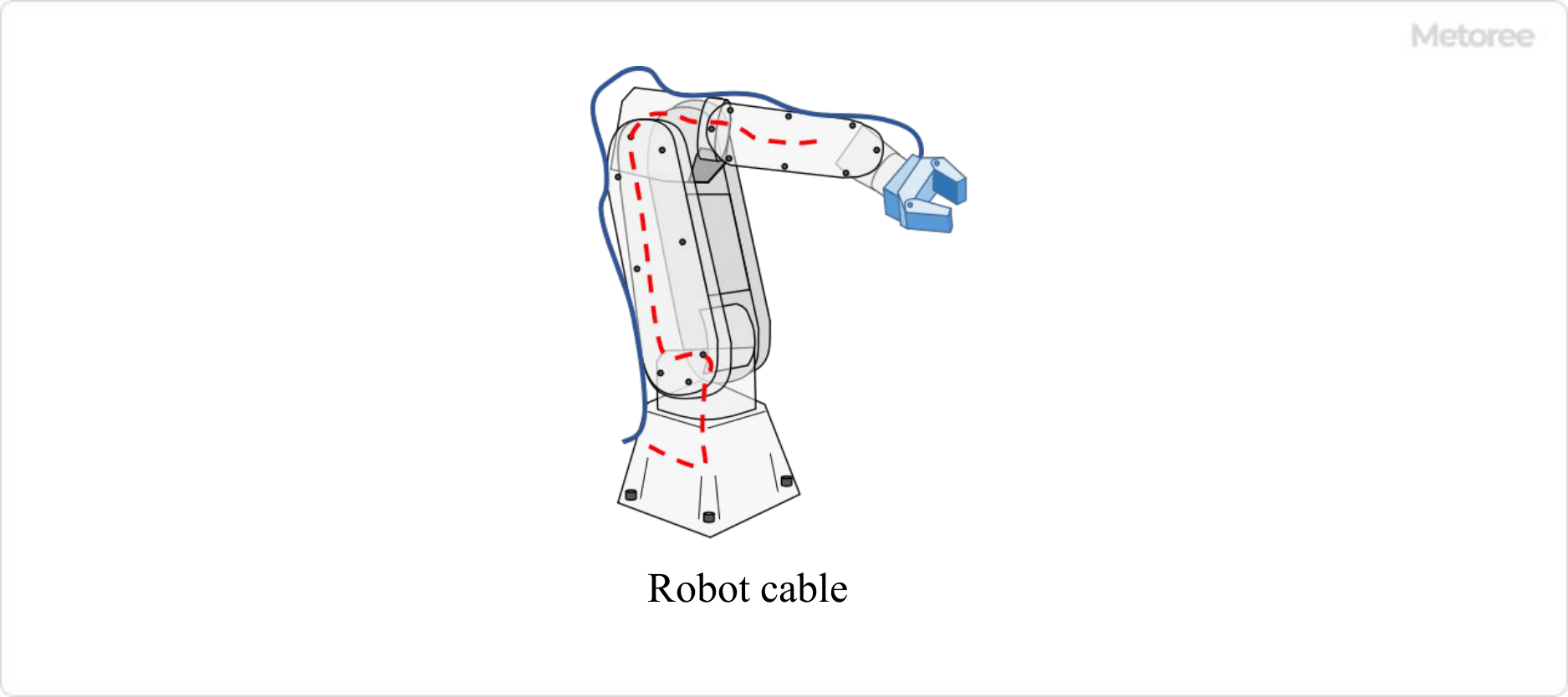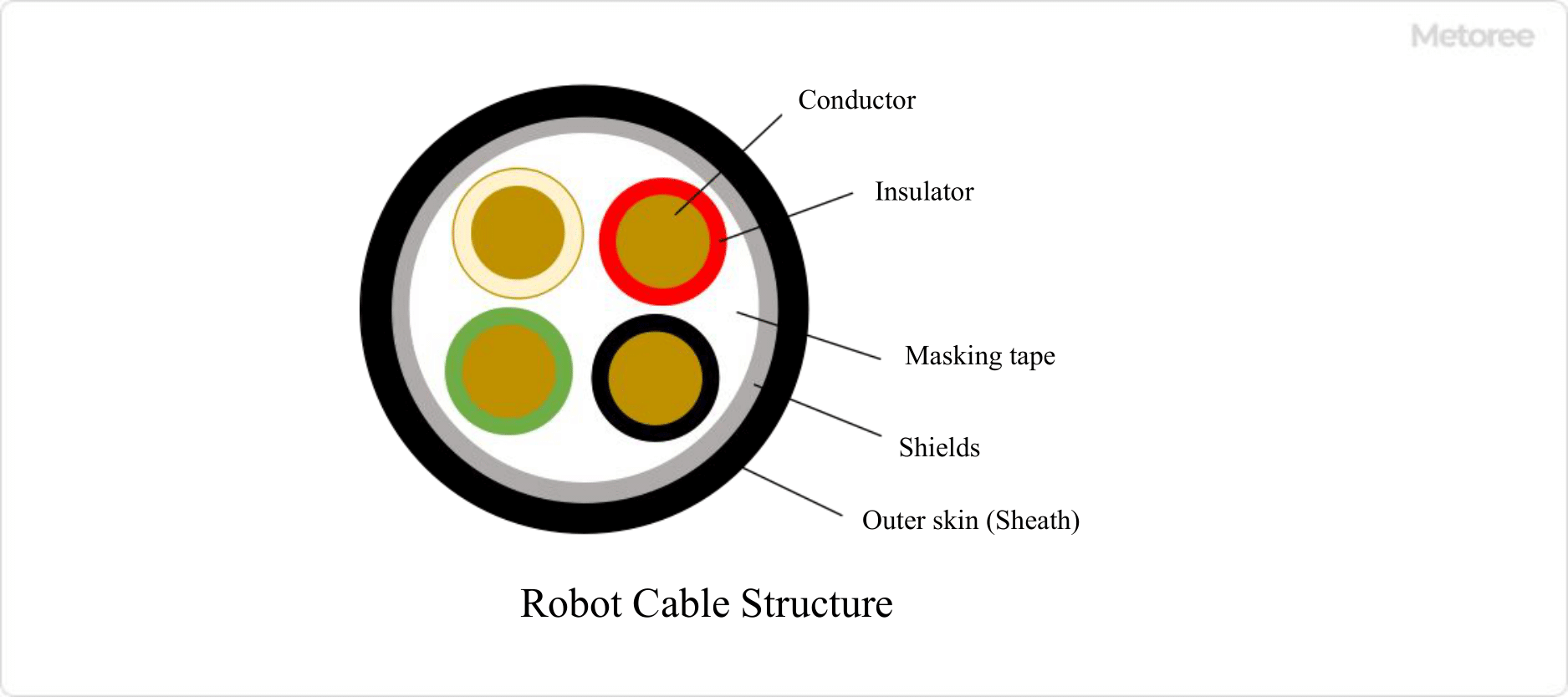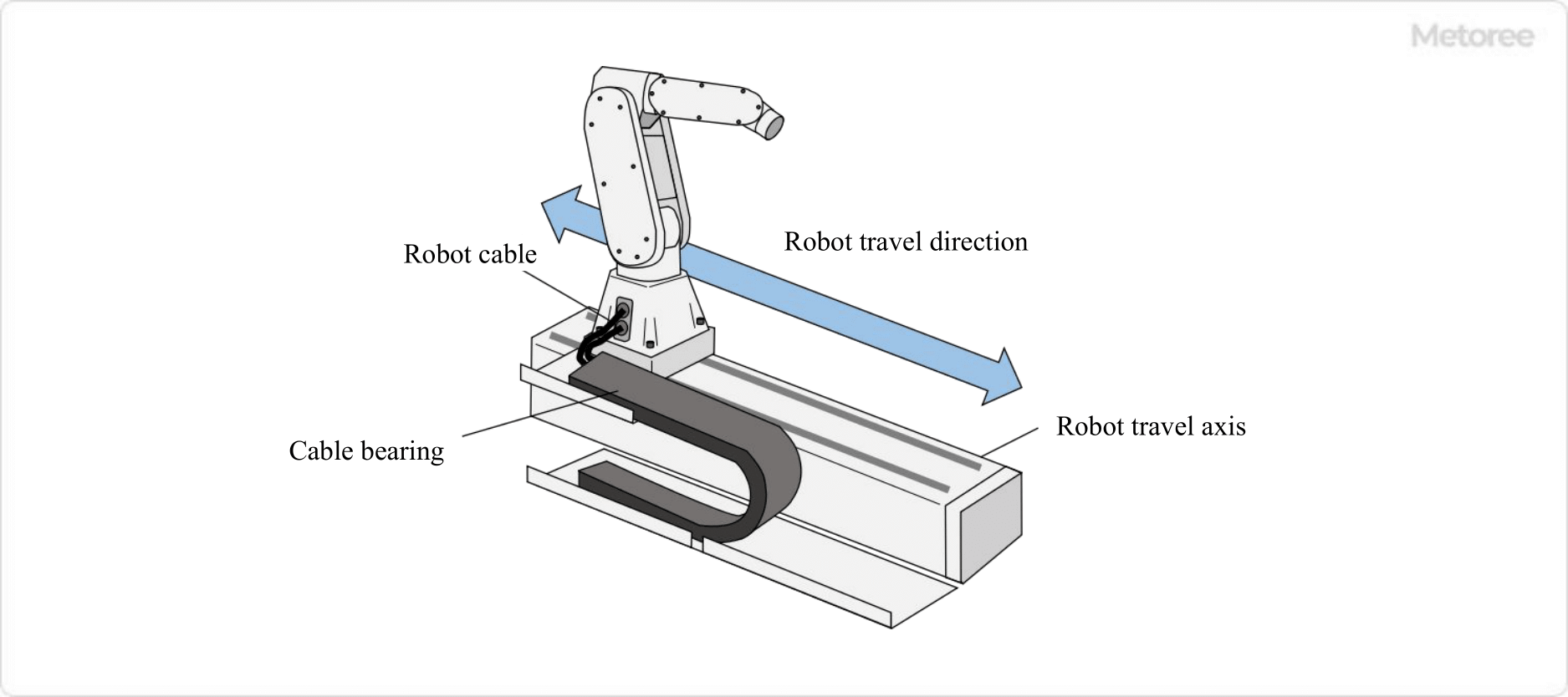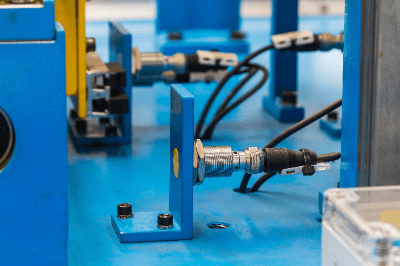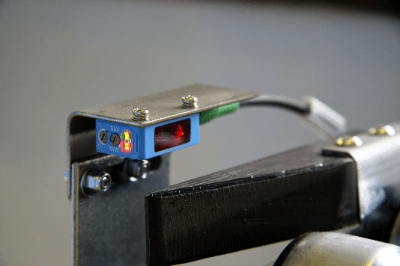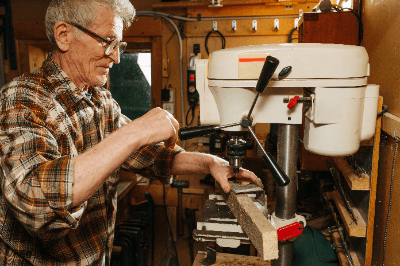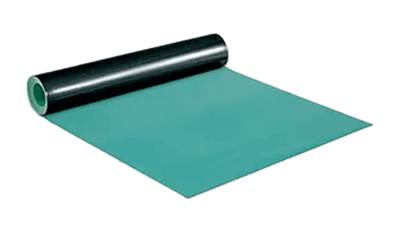What Is a Tactile Switch?
A tactile switch is a switch whose actuator has a clicking feel.
Tactile switches are also called tactile switches, tactile switches, push-momentary switches, etc. Tactile switches are also called tactile switches, tactile switches, push-momentary switches, etc. The word “tactile” in tactile switch means “tactile sense.”
A tactile switch is a switch that is widely used as an input control for various electronic devices and home appliances, and energizes an electric circuit when the actuator is pushed in. When the actuator is pushed in, there is a clicking sensation, providing feedback by feel that a person has operated the actuator.
Since the human operator operates the switch repeatedly, the material and shape of the spring that serves as the movable contact point must be designed to ensure durability and stable operation over a long period.
Uses of Tactile Switches
The uses of tactile switches are the operating parts of various products, such as electronic equipment, home appliances, industrial equipment, and office automation equipment. There is also the purpose of making the person operating the switch aware that he/she is operating the switch in conjunction with the ON/OFF function of the switch.
For example, in order to emphasize the viewpoint of preventing malfunctions, there are long-stroke switches with a clear sensation of being pushed in through push operation, such as those mounted on car steering wheels and intercoms, while short-stroke switches such as power and volume buttons on smartphones and speakers, and medium-stroke switches on mice and game controllers, etc. are used. On the other hand, there are switches with short strokes, such as the power and volume buttons on smartphones and speakers, and medium strokes on mice and game controllers, depending on the uses of the device.
Principle of Tactile Switches
Tactile switches have a button-shaped movable contact called a push button (push plate) inside, and when a person pushes the push button, the movable contact makes contact with the lower fixed contact to energize the switch. The five main components of a tactile switch are the cover, pushbutton (push plate), film, movable contacts, and base.
1. Cover
The cover protects the internal structure together with the base. It is often made by pressing a metal sheet.
2. Push Button (Push Board)
Push buttons (push plates) transmit the force received by the part where the person pushes the actuator to the movable contacts via a film.
3. Film
The film is a thin plastic sheet that seals the contact area, preventing water and foreign matter from entering.
4. Movable Contact
The movable contact has a dome shape. When the pushbutton is pressed and the movable contact is pushed through the film, it makes contact with the fixed contact located on the base and current flows.
4. Base
The base is a plastic or other component with mounted contacts and terminals and serves as the foundation for attaching other components.
In a tactile switch mounted on a device, when a person presses the pushbutton, the fixed and movable contacts on the base are connected and conductive. When a finger is released from the pushbutton, the fixed and movable contacts are separated to open the switch. This is a momentary type switch that is energized only while the pushbutton is pressed.
Other Information About Tactile Switches
1. Integration With Haptics
Tactile switches have a wide range of applications in home appliances, information equipment, industrial equipment, and automotive applications, but one area of application that has recently been attracting attention is in the field of “haptics” or “tactile technology. Haptics is a technology that artificially reproduces the human sense of touch through vibration, and this technology is attracting a great deal of attention in fields such as VR/AR, game consoles, and healthcare.
VR technology needs the boost of technology equivalent to the sense of touch to improve the reality of virtual space in the world of metaverse, and in the world of healthcare, haptics is attracting attention as a useful technology for remote treatment. Some manufacturers are now focusing on the integration of haptics with not only the click feeling based on the technology developed for tactile switches, but also on the ability to express vibration through the use of spring resonance structures and other technologies.
2. Application Development of Piezoelectric Element Technology
Other examples of adding vibration expression to thin switches include the application of piezoelectric element technology to dome-shaped movable contacts. The human feedback technology of the click feeling of tactile switches has recently been transformed into a more user-friendly and attractive advanced technology with the addition of new vibration expression.