What Is an NTP Server?
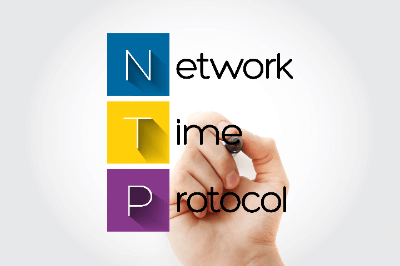 An NTP (Network Time Protocol) server is a dedicated server that synchronizes the time across network devices by sending the current time over the Internet.
An NTP (Network Time Protocol) server is a dedicated server that synchronizes the time across network devices by sending the current time over the Internet.
Network Time Protocol (NTP) is a protocol for retrieving and correcting time data between servers on a network and providing accurate current time to client PCs. It ensures network devices such as PCs and routers are synchronized in time, preventing problems caused by time discrepancies.
Currently, NTP servers provide extremely accurate time measurements based on atomic clocks, crucial for maintaining network synchronization.
Uses of NTP Servers
NTP servers are utilized by a wide range of devices, from home and office PCs to network equipment. Various organizations also rely on NTP servers, including:
- National and private universities
- Major telecommunications providers
- Major corporations
- Astronomical observation sites, such as the National Astronomical Observatory of Japan
- Independent administrative agencies in the information field
Principle of NTP Servers
The second is defined based on the radiation period of a cesium-133 atom, a method providing the highest precision for time measurement. This definition is the standard unit in the International System of Units (SI). In Japan, the standard time is maintained by the NICT (National Institute of Information and Communications Technology).
Hierarchical Structure of NTP
NTP uses a hierarchical structure, known as Stratum, for load balancing. Stratum 0 refers to the atomic clock, while Stratum 1 consists of servers like NICT’s NTP servers, which receive time from Stratum 0 and distribute it. To avoid overloading Stratum 1 servers, additional layers like Stratum 2 are used, though they may have slightly less accuracy.
Other Information on NTP Servers
1. NTP Servers and Quartz Crystals
Quartz crystals are traditional timekeeping devices, vibrating with a fixed period when voltage is applied. This method, used in PC hardware, deviates by approximately one second per million seconds, leading to synchronization issues in networked computers. NTP servers, obtaining time from atomic clocks, provide a more accurate time to network devices.
2. Major Public NTP Servers
Public NTP servers are available for general use. Notable examples include NICT’s servers (ntp.nict.jp) and Cloudflare’s service. Google also offers public NTP servers based on their atomic clocks, ensuring high accuracy.
3. How to Set Up NTP Servers
Setting up an NTP server varies by OS. For Windows:
- Go to “Date and Time” in the Control Panel.
- Select the “Internet Time” tab.
- Enter the NTP server address in the “Server” field.
- If the OS time display is inaccurate, adjusting the NTP server settings may correct it.