What Is a KVM Switch?
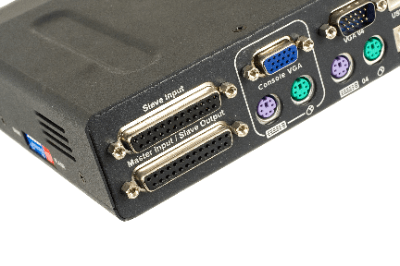 A KVM (Keyboard/Video/Mouse) Switch is a piece of hardware that allows you to control multiple computers with a single keyboard, display (video), and mouse. It is also sometimes referred to as a CPU Switcher or PC Switcher.
A KVM (Keyboard/Video/Mouse) Switch is a piece of hardware that allows you to control multiple computers with a single keyboard, display (video), and mouse. It is also sometimes referred to as a CPU Switcher or PC Switcher.
Basically, a single pair of KVMs control multiple computers, but some products allow multiple KVMs to control a single computer. The more versatile KVM switches also offer the ability to share USB devices and speakers. They can also be used for data servers as well as computers.
Uses of KVM Switches
KVM Switches can be used in the home, but are most commonly used in industrial and commercial applications. Some examples are listed below:
- Data centers with many servers running
- Factories, offices, and laboratories with multiple PCs
- Factories with a structure or layout that makes access to the PCs difficult
- Large premises or locations where multiple PCs are installed.
Principle of KVM Switches
KVM Switches connect the cables from each device to the switch and outputs to the computer via a special cable that combines USB and VGA.
There are two types of KVM switches: passive and active, each with a different principle; the characteristics of the PC and OS will affect the compatibility of the KVM switch, so an appropriate switch must be selected.
1. Passive KVM Switch
Passive KVM Switches, also known as Mechanical KVM Switches, physically switch the electrical circuitry. PCs are switched by select switches or pushbuttons.
While the structure is simple and inexpensive, the maximum number of PCs that can be connected is limited to 12. Also, since the interface device is perceived as physically disconnected from the unselected PC, it may fail to boot or boot without a mouse, depending on the PC and OS.
2. Active KVM Switch
Active KVM Switches, also called Electronic KVM Switches, use simulated signals to switch between peripheral devices. Unlike Mechanical KVM Switches, they emulate the connection of an interface device to a non-selected PC. This prevents non-selected PCs from failing to boot.
Active KVM Switches also work well with PCs and operating systems that continuously monitor the connection status of interface devices, and switching between PCs can be done by quickly pressing a specific key, eliminating the need to touch the KVM switch itself for convenience.
KVM Switch with Long-Distance Communication
KVM Switches are available as Remote KVM devices that can be operated from long distances. There are two types of remote KVMs, analog KVM and digital KVM, depending on the control method.
1. Analog KVM
Analog KVM Switches are designed for operation over a distance of up to 300 meters. A LAN cable is used for connection, but the communication protocol is proprietary to the product, so it cannot be connected to other LAN devices.
Because it uses a proprietary protocol, it does not have much communication delay time. 256 or more access points can be configured, and more than 8,000 PCs can be controlled.
2. Digital KVM
Also called KVM Over IP, Digital KVM can send and receive signals over the Internet via Ethernet communication. Although there is a slight delay in operation due to the use of the Internet, it can operate over a longer distance than analog KVM. Because of this characteristic, they are also used for remote work.
Most digital KVMs allow remote control of PCs via a browser or dedicated viewer software. Remote software that can remotely control a PC over the Internet includes VNC and terminal services. Digital KVM Switches have the advantage over them in that they do not require the installation of remote software.