What Is CAD/CAM Software?
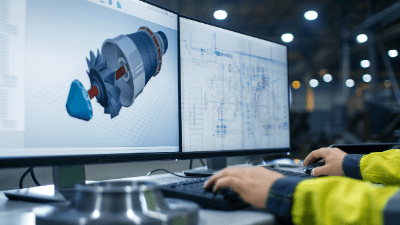 CAD/CAM software is a computer-aided drafting and design system for mechanical products.
CAD/CAM software is a computer-aided drafting and design system for mechanical products.
Compared to drafting done by hand using paper, CAD/CAM software is characterized by its “ease of sharing data with others,” “elimination of dimensional errors,” “less hassle when making changes,” and “ability to transfer data to analysis software.” As CAD/CAM Software has been adopted mainly by major companies, it has also been adopted by their affiliated companies, and today, design and drafting are generally done using CAD/CAM software.
The use of CAD/CAM software improves the efficiency of design and drafting work and production processes in the manufacturing process, thereby increasing work efficiency.
Uses of CAD/CAM Software
CAD/CAM software is used in situations where mechanical design is required, mainly in the manufacturing industry, such as home appliances, electronics, automobiles, robots, and machine parts.
The use of CAD/CAM software speeds up the development process. Also, by obtaining CAD drawings of the products you want to use, you can design while incorporating CAD data into the products you are creating. CAD/CAM Software ranges from high-end models to mid-range and low-end models, depending on their performance, and it is important to select the appropriate one for your intended use.
Typical types include the following:
- CAD for Product Design
CAD for product design is specialized for designing mass-produced products. Typical products include CATIA and Solidworks. - CAD for Equipment Design
CAD for equipment design specializes in the design of one-of-a-kind machinery, jigs, automatic machines, and production facilities. Typical products include IRONCAD.
Principles of CAD/CAM Software
The basic operation of CAD/CAM Software is to create a rough shape by drawing lines, determine dimensions, and create a drawing. CAD/CAM Software is classified into 2D CAD and 3D CAD, each with different principles.
1. 2D CAD
2D CAD, also known as 2-dimensional CAD, uses the triangulation method of drawing, in which lines and arcs are used to divide the drawing into three parts: front view, plan view, and side view. This is the same method as handwritten drafting. By creating the data on a computer, it is easier to share and rewrite the data.
2D CAD is easier to learn as there are software packages that can be used free of charge with no restrictions. 2D CAD is the best way to learn the basics of drafting because, unlike 3D CAD, it allows the user to visualize the shape of the object while drafting.
2. 3D CAD
3D CAD, also known as three-dimensional CAD, creates three-dimensional models in CAD software. This CAD uses spheres, rectangles, etc. to represent the object in three dimensions. It can be divided into wireframe models that represent the object only by outlines, surface models that represent the object only by its surface, and solid models that represent even the contents of the object.
Some CAD software can output mass, center of gravity, surface area, etc., which can be utilized in design. 3D CAD has been introduced in many fields because it is easier to visualize the finished product than 2D CAD. On the other hand, the cost is higher than that of 2D CAD.
Other Information on CAD/CAM Software
Advantages of CAD/CAM Software
1. Leads to Increased Work Efficiency
Compared to manual drawing, CAD/CAM software can greatly improve work efficiency. When paper drawings are drawn manually, corrections and changes are made by hand, which is time consuming. In addition, pencil marks and other smudges often remain, making the drawings difficult to see.
On the other hand, with CAD/CAM software, the filled-in data can be easily changed, making the correction process easier than with handwritten drawings. Since CAD data for parts can be used, there is no need to draw the external shapes of parts.
2. Drawing Data Can be Managed
With CAD/CAM Software, drawings are managed as data rather than on paper, which enables sharing of data and leads to quality assurance and efficiency in the entire production process. CAD drawings of similar products created in the past can also be diverted and reused, increasing the workability of searches.