What Is a 5 Phase Stepper Motor?
A stepping motor is a motor whose rotation angle and speed can be controlled by pulse signals and is used when accurate positioning is required.
Among stepping motors, a 5 phase Stepper Motor is one that moves at an angle of 0.72° per pulse.
Applications of 5 Phase Stepper Motor
Stepping motors are used in machines that require particularly precise positioning accuracy.
Specifically, they are used in factory automation machines, semiconductors, flat panel displays (FPD), and solar panel manufacturing equipment, analytical instruments, medical equipment, and precision stages that require particularly high-precision control.
Principle of 5 Phase Stepper Motor
Stepping motors, like ordinary motors, consist mainly of a “rotor” and a “stator”. However, in order to control the angle of rotation with high precision, the rotor and stator have the following features:
1. Rotor
The rotor is the inside of a stepping motor. The rotor consists of four parts: two rotors, a magnet, and a rotating shaft.
The small teeth are evenly spaced, so each pitch is 7.2°. These rotors are assembled at 3.6° offset from each other and contain a permanent magnet. This structure magnetizes one rotor to the N-pole and the other to the S-pole.
2. Stator
The stator is located outside the rotor and, like most motors, has a winding wound around an iron core. In a 5-phase stepping motor, the stator consists of a set of “phases” in opposite positions across the rotor, from phase A to phase E, for a total of 10 phases in a row.
The stator of each phase also has small teeth with a pitch of 7.2°.
Characteristics of 5 Phase Stepper Motor
Stepping motors have the following main features:
- Compact and capable of generating high torque, allowing frequent starting and stopping.
- Since a holding force is generated even when the motor is stopped, it is possible to maintain the stopped position without a mechanical brake.
- Compared to servomotors with equivalent mounting angle dimensions, it can drive larger inertial loads.
In addition to these features, 5 Phase Stepper Motors are used to drive XY stages for microscopes because of their high positioning accuracy.
Other Information on 5 Phase Stepper Motor
1. 5 Phase Stepper Motor Operation Procedure
- A current is applied to phase A of the stator to excite the S-pole. The small teeth of the rotor, which are magnetized to the N-pole, attract each other and stop. At this time, the gap between the small teeth of the adjacent B-phase pole and the small teeth of the other S-pole magnetized rotor is 0.72°.
- Next, current is applied to phase B of the stator to excite the N pole. The small teeth of the B-phase poles and the small teeth of the rotor, which were 0.72° misaligned, attract each other, and the stator rotates 7.2° and stops.
By repeating the above operation, the rotor rotates by 7.2°, continuously changing the phase of the stator to be excited from phase A to phase B and phase C one after another. The electrical signal for control is “one pulse for one cycle of power ON/OFF.” When one pulse is input, the output shaft of the motor rotates by one step angle (0.72° for 5-phase).
2. Wiring of 5-Phase Stepping Motor
The characteristics of a 5 phase Stepper Motor vary depending on the wiring method. When designing a device, it is important to be aware of the wiring method to obtain a balance between cost and performance that is appropriate for the device. Wiring methods include star wiring, pentagon wiring, and new pentagon wiring.
3. Control of 5 Phase Stepper Motor
Stepping motors maximize their characteristics by setting their rotational speed according to time. Setting the rotation speed according to time is generally called an operation pattern, and there are two types of patterns.
Self-starting Operation Pattern
This is an operation pattern in which the motor runs at the same rotation speed from start to finish. It is called rectangular drive because a graph of speed vs. time forms a square (rectangle).
Trapezoidal Drive Operation Pattern
This is an operation pattern in which the motor rotates at a slow speed at first, gradually increases the speed, rotates at the maximum speed for a certain period of time, then gradually decreases the speed to a slow speed, and then stops. It is called trapezoidal drive because a graph of speed vs. time forms a trapezoidal shape.
The rotation speed of a motor is determined by the following factors:
- Characteristics of the selected motor.
- Mass of the object to be moved.
- Friction applied to the object to be moved.
- Electric power applied to the motor.
- Wiring method of the motor.
- How to excite the motor.
The characteristics of the motor you choose, especially the rotor inertia, are most important, especially when the motor is used for applications that require rapid movement and rapid stopping.
4. Difference Between 5 Phase Stepper Motor and 2 Phase Stepper Motor
5 phase stepper motors are generally much more expensive than 2 phase stepper motors, but 5 phase stepper motors offer a smaller motor rotation angle per step (the smallest unit of rotation instruction to the motor) than 2 phase stepper motors. Therefore, a 5 phase Stepper Motor is selected when the following characteristics are desired:
- When you want to rotate the motor at a very small angle.
- When you want to reduce noise.

 3D modeling is a technique in computer graphics to create a three-dimensional representation of an object or surface. Modelers use specialized software to manipulate points in virtual space, known as vertices, forming a mesh that shapes the 3D object. These models can be generated either automatically or manually by deforming the mesh. 3D reconstructions can also be created from medical CT images, allowing for detailed cross-sectional views and color-coded organ representation.
3D modeling is a technique in computer graphics to create a three-dimensional representation of an object or surface. Modelers use specialized software to manipulate points in virtual space, known as vertices, forming a mesh that shapes the 3D object. These models can be generated either automatically or manually by deforming the mesh. 3D reconstructions can also be created from medical CT images, allowing for detailed cross-sectional views and color-coded organ representation.
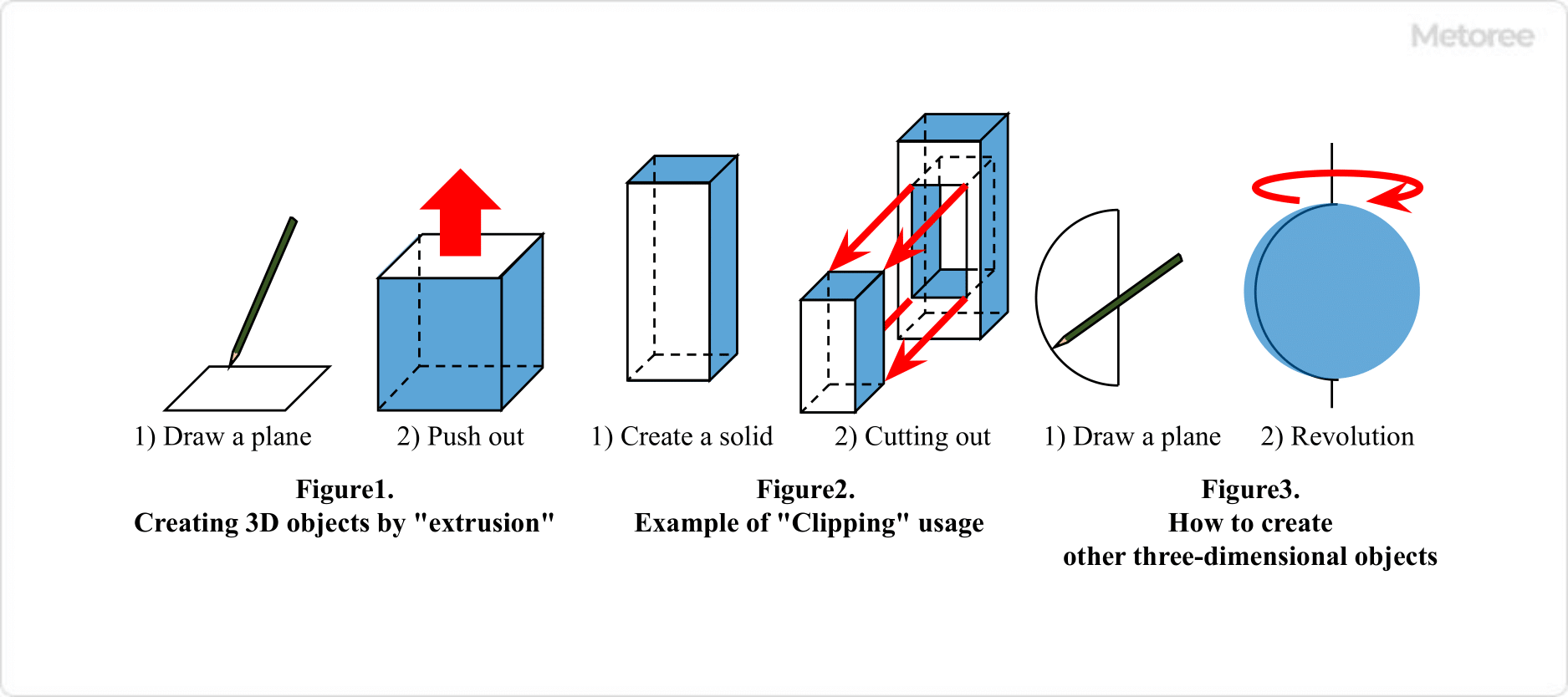 3D CAD, standing for “Computer Aided Design,” is a type of CAD software that enables users to create three-dimensional designs and models on a computer. There are two main types of CAD:
3D CAD, standing for “Computer Aided Design,” is a type of CAD software that enables users to create three-dimensional designs and models on a computer. There are two main types of CAD: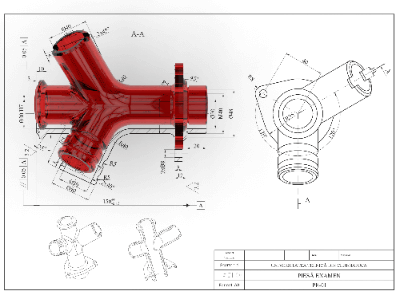 2D CAD is computer software that enables the creation, modification, and management of drawings. It has revolutionized the drafting process, previously done by hand, making it more efficient and manageable.
2D CAD is computer software that enables the creation, modification, and management of drawings. It has revolutionized the drafting process, previously done by hand, making it more efficient and manageable. A material mixer is a machine designed to mechanically stir two or more materials, which can be in solid, liquid, or gaseous states, using various agitating blades. This process aims to achieve the desired physical and chemical
A material mixer is a machine designed to mechanically stir two or more materials, which can be in solid, liquid, or gaseous states, using various agitating blades. This process aims to achieve the desired physical and chemical