What Is an SSD?
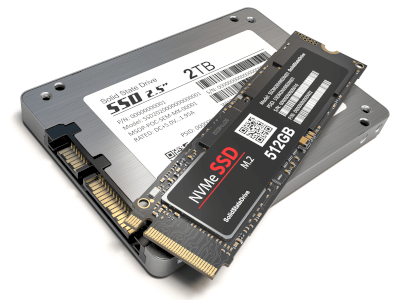
An SSD is a type of data storage device.
An SSD stands for “solid state drive” and is characterized by the fact that it is a recording device using semiconductors.
Uses of SSDs
In recent years, SSDs have been widely used in office automation equipment. Like hard disks, they are used for data storage. Specific applications are as follows:
- Record storage in servers for office building management.
- Record storage in general household PCs.
- Record storage in office PCs.
- Data storage in surveillance cameras.
- Record storage in cloud servers.
Principle of SSDs
SSDs consist of NAND flash memory, controller, cache memory, interface, etc. NAND flash memory is the part that stores data inside SSDs. MLC for 2-bit data, and TLC for 3-bit data.
SLC has the advantage of high durability, but has a smaller capacity and is more expensive. The controller is the part that performs access control for reading and writing data; NAND flash memory has an upper limit on the number of rewrites, and access control is used to prevent writing only to specific memories.
Cache memory is the part that temporarily caches data, often using DRAM, and can speed up the write process by temporarily storing data. The interface of an SSD is the connection between the SSD and the computer. There are several standards, such as SATA and mSATA.
Other Information on SSDs
1. History of SSDs
HDDs (hard disc drives) have been widely used to store large amounts of data. HDDs record data by reading and writing magnetism on a disk rotating at high speed. While HDDs are simple and inexpensive, they have a drive unit that rotates the disk, making them vulnerable to shocks.
Also, at the time when HDDs were the mainstream, the storage capacity of SSDs was small. As such, HDDs were the mainstream storage medium for office automation equipment. In recent years, however, as SSDs have increased in capacity, they have replaced HDDs in popularity.
2. Differences Between SSDs and HDDs
Both SSDs and HDDs are used as storage media for office automation equipment. However, each has its own merits and demerits based on its characteristics.
Advantages of SSDs:
- Fast data writing and reading
- Faster boot-up when an OS such as on a PC is installed
- No driving parts and no operating noise
- Resistant to shocks
Disadvantages of SSDs
- Expensive compared to HDD
- Fewer high-capacity types are available compared to HDDs
- The maximum number of writes is limited, and SSDs have a limited lifespan.
Advantages of HDD
- Inexpensive, high-capacity storage media can be introduced.
Disadvantages of HDD
- Noise is generated when the disk rotates during operation.
- Low shock resistance; data may be corrupted by vibration, etc.
- Power consumption is higher than SSDs
- Slow read/write speed compared with SSDs
As described above, HDDs and SSDs have their own merits and demerits. Therefore, it is important to use them depending on the application. As an example, one HDD and one SSD may be installed on the same PC.
In this case, frequently used software and OS are written on the SSDs, and videos and images are written on the HDD. This operation allows the PC to be operated as a PC with a large storage capacity as well as fast everyday PC operation and PC startup.
3. External SSD and USB Flash Memory
External SSDs and USB flash memories are both based on NAND flash memory. However, they are read differently on the OS.
A USB flash drive SSD is recognized as a local disk inside the computer. It is not intended for frequent insertion and removal. However, the internal partition settings can be changed more freely than with USB flash memory.
USB flash memory is recognized as a removable disk inside the computer. It is characterized by the availability of inexpensive, small-capacity products. In addition, players and other devices that use USB flash memory may not properly recognize external SSDs.