What Is a Document Scanner?
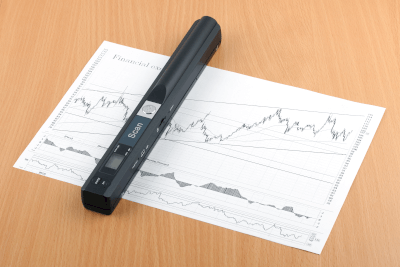
A Document Scanner is a device that converts paper documents into digital data.
There are sheet-feed type readers that automatically feed and read the document, and overhead type readers that place the document on the reader and read it. They can be used in conjunction with PCs and smartphones to manage and share digitized documents.
In addition, an increasing number of types are capable of recognizing textual information as text using OCR (Optical Character Recognition/Reade) technology.
Document Scanners can be used to extract digital data from paper media at high speed. This helps improve the efficiency of digitization and other operations.
Uses of Document Scanners
Document Scanners are used to convert text and content handwritten or printed on paper into electronic data in the trend from traditional paper work to digital work.
1. Digitization of Documents and Slips
Document Scanner digitization of various types of documents that are exchanged on paper, such as paper invoices, receipts, shipping/receiving slips, and reports, improves business efficiency and reduces storage space.
2. Digitization of Catalogs and Books
Document Scanners can digitize catalogs and books distributed in paper form to share information and reduce storage space.
Principle of Document Scanners
Document Scanners digitize documents by converting light emitted from a light source onto the document surface, collecting the reflected light with a lens, and receiving the light with a CCD (charge-coupled device) or CIS (contact image sensor) sensor and converting it into an electrical signal.
The CCD provides a deep depth of field and can clearly capture images of documents with large unevenness and documents that are far away from the glass surface.
CIS is compact and energy-efficient, but has a shallow depth of field, which means that documents with large bumps and uneven surfaces or those that are far away from the glass surface will not be clear.
Document Scanners can send the scanned image data to a PC or cloud service.
The OCR (Optical Character Recognition) function can also be used to convert the scanned image data into text data. This makes it easier to search and categorize documents.
Types of Document Scanners
There are three main types of document scanners: sheet-fed, overhead, and handheld.
1. Sheet-Fed Scanner
Sheet-fed scanners use an automatic paper feeder to automatically feed and scan documents. They are characterized by the ability to scan large volumes of documents, business cards, etc. quickly and efficiently.
2. Overhead Scanner
An overhead scanner is a type of scanner that reads the document from above where it is placed. This type of scanner can scan thick documents such as books and magazines without dismantling them or having them come into contact with the glass surface. Another feature of this type of scanner is that it can handle documents of A3 size or larger.
3. Handy Scanner
A handy scanner is a type of scanner that is held by hand and scans the document as if tracing it. They are compact, portable, and can be used anywhere.
How to Select a Document Scanner
When selecting document scanner, please pay attention to the following five points:
1. Type
There are three types of document scanners: sheet-fed, overhead, and handheld. Sheet feeds can scan large numbers of documents quickly, but they cannot handle thick documents or documents that require page turning, such as books.
Overheads can handle documents that require page turning, such as books and magazines, and documents larger than A3 size, but they are large and take up a lot of space. Handhelds are compact, portable, and can be used anywhere, but scanning speed and accuracy may be low.
2. Size
Document Scanner models vary in terms of the size of documents they can scan; if you only need to scan A4 or smaller documents, a small, inexpensive model will do the job.
3. Resolution
Resolution is a numerical value that expresses the fineness and sharpness of an image, and is expressed in dpi (dots per inch). The higher the resolution, the better the image quality, but the larger the file size.
A resolution of 600 dpi or higher is recommended for scanning text documents, while a resolution of 1,200 dpi or higher is recommended for scanning colorful documents such as photographs and paintings.
4. Speed
If you need to process a large number of documents, it is important to know how many documents can be scanned per unit of time. Since the reading speed varies depending on conditions such as resolution and color mode, it is important to make comparisons under the same conditions.
5. Functions
Document Scanners come with a variety of features: Wi-Fi enabled for convenient wireless connection to a PC or smartphone; OCR (Optical Character Recognition) for easy search and management by extracting text from an image and converting it to text; and double-sided scanning to scan the document on both sides.
A duplex scanning function saves time by scanning the front and back sides of the document at once. Select the function you need according to your application.