What Is a Selector Switch?
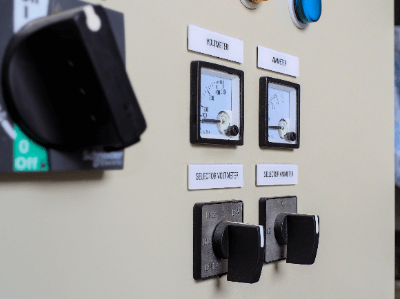
A selector switch is a switch that selects from multiple options. Typically featuring a disk-shaped or square knob, it can be rotated to choose different options. These switches are simple to operate, allowing quick selection by turning the knob. This is especially useful when multiple choices or modes are available.
Selector switches are mechanically operated, ensuring reliable and trustworthy operation. However, they are limited to selecting from a predefined set of options and may not accommodate new choices or settings without modification.
Uses of Selector Switches
Selector switches have various applications, including:
1. Audio Equipment
In audio equipment, selector switches are used to choose different input sources and control volume levels, facilitating user preference for music or content and volume adjustments. They often include switches for sound effects and equalizer settings.
2. Industrial Control Panels
In industrial control panels, selector switches are employed to alternate between operating modes of manufacturing processes, such as starting/stopping a production line or switching production modes. They are crucial for manual control by operators.
3. Electronics
In electronics, selector switches enable switching between different operational modes or settings, like adjusting camera settings or changing phone modes. They simplify and expedite function changes.
Principle of Selector Switches
Selector switches operate by physically switching between different electrical circuits. They consist of a knob or lever, contacts, and a housing. Inside, electrical contacts made from conductive materials like copper, silver, or gold, open and close with the knob’s movement, forming circuits for electric current flow.
The external case, typically hard plastic, insulates the conductive parts and provides protection and stability during use.
How to Select a Selector Switch
When choosing a selector switch, consider:
1. Number of Notches
The number of notches represents the switch’s options or positions. Select based on the required choices.
2. Frame Dimensions
Frame dimensions are crucial for ensuring adequate mounting space on the device or panel. Consider dimensions, especially if placing multiple buttons on the same panel.
3. Contact Configuration
Contact configuration refers to the contact system for each option. Choose the number of contacts and their operation at each position based on the application.
4. Return Method
The return method determines if the switch automatically returns to its original position after use. Non-return types stay in the selected position, while return types revert. Non-return is suitable for applications requiring consistent selection rather than temporary operation.