What Is a PDF Form
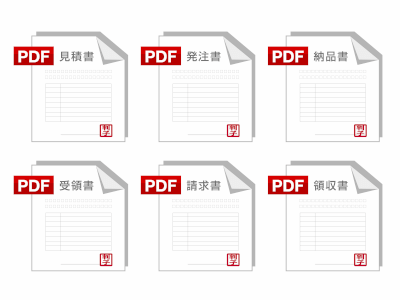 A PDF form is a form designed by a form generator and converted to a PDF file by the output function on the server.
A PDF form is a form designed by a form generator and converted to a PDF file by the output function on the server.
The form generator can automatically convert all forms, such as quotations, invoices, delivery slips, and payment details, to PDF files on the web. Furthermore, when a form is created, PDF-converted data can be sent to the client, and security information such as a password can be added.
These processes can be performed in batches, leading to increased business efficiency.
Uses of PDF Forms
In recent years, as digital transformation (DX) has been promoted, PDF forms have been used in the digitalization of form-issuing operations. PDF forms are created by form creation tools and are widely used by both large and small companies that require forms.
In the past, it was necessary to create, print, and email the forms independently. However, by managing them all together as PDF forms, the entire process is greatly streamlined. Depending on the tool, various types of forms are used, including graphic-rich and lightweight types that can be processed at high speed.
PDF forms can be stored digitally, saving space compared to paper storage. In addition, since documents created in Excel or Word cannot be altered by converting them to PDF, they are superior in terms of tamper-resistance and security, making them ideal for long-term storage.
When sending documents or data via e-mail, there are cases where they are converted to PDF to ensure that they cannot be changed by the recipient and that they will not be garbled or misaligned due to differences in the application used by the recipient.
Principle of PDF Forms
PDF forms are designed to be output as electronic data, stored on a server, or sent and received via e-mail. You can output the data as a PDF file for all kinds of forms such as slips and details that tend to be complicated.
First, a ledger sheet creation tool is used to create a ledger sheet file, and then the file is transferred to a web server or the cloud. Then, by activating the report output function, the file is converted to PDF forms.
The PDF forms are then transferred to the client’s PC, where they can be saved electronically or printed on paper.
Other Information on PDF Forms
1. What Is PDF?
PDF (Portable Document Format) is an electronic document file format developed by Adobe Systems Incorporated. It can be used to digitize forms created in Microsoft Excel, Word, etc., with a layout similar to that of paper printouts.
PDF is also used from a paperless perspective because it can be easily displayed and stored on a PC or smartphone.
2. What Is a Ledger Sheet?
A ledger sheet is a document such as an invoice, delivery note, order form, or payment slip that is necessary for a company or organization to conduct business. They contain monetary amounts, official documents, and authorization trails.
There are different writing styles and formats for different types of forms, and most of them are specified by companies and organizations on their own.