What Is a Smell Sensor?
A smell sensor is a device that can quantify the evaluation of smells that have traditionally relied on the expertise of sensory testing panelists and odor judges.
Among the five human senses, olfaction and taste are recognized by receptors in the nose and tongue that detect components of food, cosmetics, etc. However, the chemical substances that make up these components vary enormously and are often perceived in complex ways, so research and development of sensors has lagged behind that of other senses.
The human sense of smell is an ambiguous sense that varies greatly from person to person, but smell sensors have made it possible to evaluate smells objectively.
While gas sensors and other devices are available, which identify and quantify individual components, smell sensors enable comprehensive judgment and evaluation of the quality and intensity of an odor.
Uses of Smell Sensors
Currently, smell sensors are useful in the following areas: (1) research and development and quality control of food and cosmetics, (2) measurement of environmental odors, and (3) monitoring of abnormalities in gas, fire, etc.
In case of (1), the sensor is used not for individual gas components, but for subtle identification of the odor emitted by an object.
In case (2), it is used when odor intensity is an issue, such as in the management of work environments and measurement of the effectiveness of deodorization equipment.
In case (3), it is used for safety control purposes, although it does not require correspondence with the human sense of smell.
In addition, for the purpose of medical diagnosis, a sensor that tests for the presence or absence of disease by detecting breath components unique to cancer patients is under development for practical use.
Principle of Smell Sensors
There are two main types of smell sensors: semiconductor and quartz crystal sensors.
The “semiconductor type” has long been used as a gas sensor, and it detects odors by utilizing the change in resistance of a semiconductor due to a surface reaction caused by the adsorption of odor molecules on the semiconductor surface. These systems can be further classified into two types: oxide semiconductor type and organic semiconductor type.
Tin oxide and zinc oxide are used in the oxide semiconductor type, which is used to obtain an output proportional to the presence or absence of a substance and its concentration. Inorganic odorants such as gases are commonly detected, but the sensitivity is low for organic compounds such as fragrances.
Polypyrrole and polyacetylene are used in the organic semiconductor type and are capable of odor discrimination. However, they have the disadvantage of being expensive.
The quartz crystal resonator type consists of a lipid membrane, which is a sensitive membrane that imitates human olfactory cells, attached to the surface of a resonator. When odor molecules are adsorbed on the sensitive membrane, the resonance frequency of the resonator decreases due to the mass loading effect. Using the mechanism whereby the amount of decrease is proportional to the mass of the adsorbed odorant, the concentration of the odorant is measured by measuring the amount of decrease. The system is particularly good at detecting organic odorants and can discriminate between whiskey, Japanese sake, coffee, and perfume.
Types of odor-sensitive membranes used include epoxy resin membranes, vinyl acetate resin membranes, and Langmuir-Blodgett membranes.
What Is a Smartphone-Mounted Odor Sensor?
In 2019, a compact odor sensor that can be attached to a smartphone (smart phone) was developed. The smell sensors can be detected by connecting the smell sensors to the smartphone via USB Yype-C. The detected smells can be used for gas leakage, freshness control of food, body odor, alcohol check, etc.
This smell sensor is a quartz crystal with a sensitive membrane. It incorporates detector particles with different sensing membranes to detect a wide variety of odors.
When connected to a smartphone, the smartphone serves as the analysis platform. The type and strength of each odor detected is analyzed, and the results are displayed on the smartphone.
Although general sales of the smartphone-mounted smell sensors have not yet been decided, research and improvements are ongoing, and it is expected that the sensor will be able to detect about 10 different types of smells. The product is expected to sell for under $100, making it affordable for everyone in the future. The device is portable, easy to carry, and can detect and manage odors easily and conveniently.
Currently, research is underway to convert the types of smells into data and have AI perform machine learning. This is planned to improve the accuracy of smell sensors and analysis. The number of types of smells that can be detected is also planned to be increased.
Quantification of Smells in Smell Sensors
The term “smell” has no clear standard or unit, such as “odor” and “stench,” “fragrance” and “scent.” In smell sensors, too, a method of measuring “smell” is needed. The smell is measured and expressed based on the intensity and comfort or discomfort perceived by the human sense of smell.
Olfactometrics express the intensity and comfort or discomfort perceived by the human sense of smell. These are further classified into four types and each odor is quantified in a step-wise manner.
The four methods are “odor intensity,” “pleasantness/displeasure,” “odor index,” and “periodic frequency.”
The odor index display method is a quantification of odor concentration and odor index.
Odor concentration is defined as “the dilution factor required to reach odorlessness when diluted with odorless clean air. The odor index is the value obtained by multiplying the ordinary logarithm of the odor concentration by 10. These values are used as a reference and incorporated into the smell sensors.
 A VPN router is a
A VPN router is a 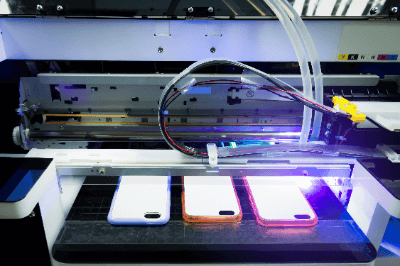
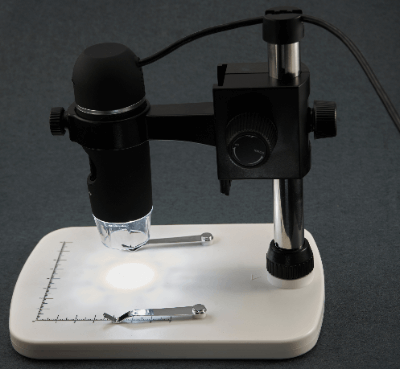 A USB Microscope is an innovative digital device that sets itself apart from traditional optical microscopes.
A USB Microscope is an innovative digital device that sets itself apart from traditional optical microscopes.

 A UPS is a device that supplies power to load equipment for a certain period of time in the event of a power failure due to a power outage. UPS stands for Uninterruptible Power Supply.
A UPS is a device that supplies power to load equipment for a certain period of time in the event of a power failure due to a power outage. UPS stands for Uninterruptible Power Supply.